Thank you for your interest in Friday.
Our Sales Representative will contact you shortly.
Our Sales Representative will contact you shortly.

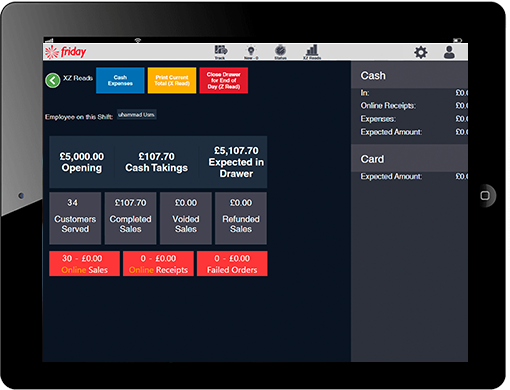
Lorem ipsum dolor sit amet, consectetur adipisicing elit. Aut, maiores! Veniam exercitationem cumque consectetur repudiandae tempora voluptates possimus delectus maxime provident quam esse atque a et optio, nostrum nihil quidem officia placeat ea nam facere eos. Reiciendis architecto quia accusantium beatae excepturi dolor incidunt consequuntur, quidem voluptatem velit, numquam atque?